-
Is It Safe To Charge Your iPhone With a Power Bank

What you should know before plugging in a Power Bank into your new iPhone
In today’s digital world, the quest for continuous connectivity has made power banks indispensable for iPhone users. Concerns often arise about the safety of charging iPhones with power banks. It’s important to know that iPhones are built with an internal charging circuit that regulates the power intake, ensuring the device only draws the power it requires. This mechanism safeguards the iPhone against potential damage during charging, irrespective of the power source. Our discussion unfolds around the safety, efficiency, and compatibility considerations of using power banks with iPhones, providing peace of mind to users.
Understanding iPhone’s Built-in Safety Measures
The sophisticated charging circuitry of iPhones plays a pivotal role in their ability to manage power intake efficiently. This ensures that whether an iPhone is charged using a wall adapter or a power bank, the device’s internal mechanisms regulate the charging process. This is critical for preventing issues such as overcharging and overheating, which could otherwise compromise the longevity and health of the battery.
Power Banks vs. Wall Adapters: Demystifying the Charging Process

The debate between power banks and wall adapters centers on convenience versus efficiency. Power banks provide the flexibility of mobile charging, a convenience that wall adapters can’t match. However, both charging methods utilize similar technologies to deliver power to your device. The crux of the matter lies in selecting a power bank that aligns with the iPhone’s charging specifications, thereby ensuring an optimal charging experience.
Choosing the Right Power Bank for Your iPhone
The marketplace is awash with power banks, but not all are suited for your iPhone. Selecting the best power bank for iPhone, including options like a MagSafe power bank for iPhone or a PD power bank for iPhone, can significantly enhance your charging experience. Opt for a power bank that supports the iPhone’s native charging protocol for quick and efficient power-ups.
Don’t Be Fooled by Knock-Offs: Prioritize Reputable Brands

The proliferation of counterfeit power banks poses a risk to your iPhone. It’s imperative to opt for reputable brands that adhere to safety standards, ensuring a secure and efficient charge every time. Low priced power banks are most often use refurbished components & batteries which will only last a few months and also tend to malfunction.
Decoding Power Bank Specs: What You Need to Know (mAh, Output)
A power bank’s specifications, such as milliampere-hours (mAh) and output, are crucial to its compatibility with your iPhone. A higher mAh rating signifies a larger capacity, offering multiple charges for your device, while the output determines the charging speed. Matching these specs with your iPhone’s requirements is key to a satisfactory charging experience. For larger battery iPhones like the 15Pro & 15Pro Max we would advise buying a larger capacity battery.
High Capacity on Your Mind? Here’s Why It’s Safe (for iPhones)
The concern that a high-capacity power bank might damage an iPhone is unfounded. Thanks to the iPhone’s intelligent charging management, using a high-capacity power bank is safe, as the phone will only utilize the necessary amount of power.
Preserving Battery Life
Beyond selecting the right charging accessories, maintaining your iPhone’s battery life is crucial. Strategies such as adjusting screen brightness, preferring Wi-Fi connections, engaging Low Power Mode, and monitoring battery usage help in extending the life of your iPhone’s battery. Remember, the longevity of lithium-ion batteries, like those in iPhones, is maximized by avoiding complete discharges and exposure to extreme temperatures.
In conclusion, using a power bank to charge your iPhone is a safe and practical solution for keeping your device powered throughout the day. By making informed choices about power banks, focusing on reputable brands, and understanding the needs of your iPhone, you can ensure a worry-free charging experience. With the right care, your iPhone’s battery will continue to support your connected lifestyle efficiently.
Original Source: Is It Safe To Charge Your iPhone With a Power Bank
-
Ultimate Guide to Choosing a Car Phone Holder with Wireless Charging

Ultimate Guide to Choosing a Car Phone Holder with Wireless Charging
In the guide to choosing a car phone holder with wireless charging, it’s essential to highlight the role of MagSafe technology. Introduced by Apple, MagSafe combines magnets with wireless charging for a seamless experience. This technology allows devices to magnetically attach to the holder, ensuring a secure and precise alignment for reliable charging without cables. This simplifies the charging process and enhances the usability and versatility of car phone holders, making it easier to stay connected and powered up while driving. A MagSafe-compatible car phone holder offers a clutter-free, efficient charging solution, ideal for maintaining focus on the road and ensuring your device stays charged on the go.
Say Goodbye to Tangled Wires: The Convenience of Wireless Car Phone Holders
The primary allure of wireless car phone holders lies in their ability to charge your phone without needing to plug it in. This means you can say farewell to fumbling with cables and focus more on the road ahead. Besides the neatness factor, these holders use Qi wireless charging technology, compatible with most modern smartphones, making them a universal solution for drivers looking to streamline their in-car tech.
How Wireless Charging Holders Work with New Phones
Wireless charging holders operate on the principle of electromagnetic induction. When your phone is placed in the holder, an induction coil in the holder creates an alternating electromagnetic field, which the receiver coil in your phone converts back into electricity to charge the battery. This seamless process ensures your device stays charged, supporting the use of navigation apps and hands-free calls without depleting your phone’s battery life.
Choosing a Phone Holder that Minimizes Distractions
Safety should be your top priority when selecting a car phone holder. Look for a model that can be easily adjusted and securely fastened to your dashboard, windshield, or air vent. The holder should allow for one-handed operation, enabling you to place or remove your phone swiftly without taking your eyes off the road. Additionally, consider holders with automatic clamping features and those that offer a sturdy grip to prevent your device from shaking or falling during bumps or turns.
Road Trip Ready: Essential Gear for Long Drives, Including Your Phone Holder
For those who love hitting the road, a wireless charging phone holder is indispensable. It ensures your phone stays charged, accessible for navigation, and ready to capture any spontaneous moments along your journey. Pair it with other essential gear like a dash cam, a portable power bank, and a high-quality audio system to enhance your road trip experience.
Choosing a Wireless Phone Holder that Complements Your Car’s Interior
With the variety of designs available, you can find a wireless charging phone holder that not only meets your functional needs but also matches the aesthetic of your vehicle’s interior. Whether you prefer a minimalist design or one with LED indicators and additional charging ports, there’s a model out there that fits your style and your car’s dashboard.

Common FAQs
Q. How to install a wireless charging phone holder in a car in India?
Installing a wireless charging phone holder varies by model, but generally, it involves attaching the holder to a suitable part of your car, such as the air vent, dashboard, or windshield, using a clip, suction cup, or adhesive pad. Ensure the installation spot is within easy reach and does not obstruct your view of the road.
Q. Is it safe to use a wireless phone mount in my car in India?
Yes, it is safe to use a wireless phone mount in your car. Modern mounts are designed with safety features to prevent overheating and ensure secure attachment, minimizing the risk of damage to your phone or vehicle.
Q. Can a wireless charging phone holder damage my phone in India?
Wireless charging phone holders are designed to be safe for your phone. However, it’s important to use a high-quality holder that supports your phone’s charging requirements and to avoid placing anything between your phone and the holder that could interfere with the charging process.
Q. Best vent mount phone holder for iPhone 14,15 in India?
The best vent mount phone holder for iPhone 14 and 15 models would be one that offers a secure grip, compatibility with wireless charging, and does not obstruct air flow. Look for holders with adjustable arms and a strong clamp to ensure your phone stays in place, even on bumpy roads.
In conclusion, a car phone holder with wireless charging is a game-changer for drivers seeking convenience and connectivity on the road. By considering the types, features, and safety aspects outlined in this guide, you can choose the perfect holder that keeps your device charged, accessible, and secure, transforming your driving experience.Original Source: Ultimate Guide to Choosing a Car Phone Holder with Wireless Charging
-
Surge Protector Vs Extension Board

Surge Protector Vs Extension Board
Many people find themselves confused in the surge protector versus extension cord discussion because these terms are often used interchangeably. But there’s a vital difference between THE two common types. Understanding this difference is like giving armor to your electronic gadgets, protecting them from potential harm. Let’s break it down.
The Extension Board
These are the handy devices that give us extra AC plug points, making it easy to power multiple devices at once. While they’re super convenient, it’s important to know that extension cords focus on providing more outlets, not on protecting your gadgets from sudden bursts of power. So, they’re great for convenience but not for safeguarding against unexpected electrical surges.

Surge Protectors
At first glance, they might look like power strips, but its whats inside that matters. Surge protectors not only offer extra outlets but also act as superheroes for your electronics. They have inbuilt circuitry & components absorb extra voltage spikes away from your gadgets in case of power surges caused by lightning or electrical glitches. So, while they may seem similar, surge protectors are the real defenders, adding a layer of safety that extension cords simply don’t have.

In a nutshell, knowing the difference between a surge protector and an extension cord is like putting on a shield for your electronics. Being aware of this contrast helps you make smarter choices, ensuring your devices stay safe from unexpected power jolts. So, next time you plug in, consider using a surge protector to keep your gadgets not just charged but also secure from potential damage. It may cost a bit more but your precious gadgets are safe & secure.
Original Source: Surge Protector Vs Extension Board
-
The Ultimate Guide to Choosing the Right Type-C Cable for Your iPhone

The Ultimate Guide to Choosing the Right Type-C Cable for Your iPhone 15 Series in India
The iPhone 15 introduces a USB-C cable, following the universally accepted standard for charging, data syncing, and multimedia connectivity. This USB-C connector enables seamless charging and connections to Mac, iPad, AirPods Pro, external storage, and displays.
Pros of USB-C Port
The USB-C connector on your iPhone 15 opens up a world of possibilities, providing a universally accepted standard for charging, data syncing, and multimedia connections. Here are some key advantages:
Versatility: The USB-C port on iPhone 15 models allows you to charge your device and connect to a wide range of devices, including Mac, iPad, AirPods Pro (2nd generation), external storage devices, and displays.
Charging Efficiency: With a USB-C cable and a power adapter compliant with the USB-C standard, you can efficiently charge your iPhone. Using a 20W USB-C power adapter or higher-wattage adapter can enable faster charging, and you can also charge your iPhone by connecting it to the USB-C port on your computer.
Data Transfer: Connect your iPhone to iPad, Mac, or other computers for seamless data transfer using a USB-C cable compliant with the standard. You can connect external displays and other devices like MacBook Pro, Mac mini, Mac Studio, Mac Pro, iMac, MacBook Air etc that connect using a Thunderbolt 4 cable, Thunderbolt 3 cable or USB-C cable. The iPhone 15 Pro and iPhone 15 Pro Max support fast USB 3.2 Gen 2 speeds up to 10 Gbps with an optional USB 3 cable.
Device Charging: Your iPhone 15 can serve as a power source for other devices, such as AirPods, Apple Watch, or any USB Power Delivery-supported device, at up to 4.5 watts.
Audio Connectivity: The USB-C connector allows you to play audio through built-in speakers, AirPods, or other Bluetooth devices. You can also connect wired headphones or other audio accessories using the Apple USB-C to 3.5 mm Headphone Jack Adapter.
Advice for Cable Selection
Employing the universally recognized USB-C connector, both the iPhone 15 and iPhone 15 Plus facilitate:
- MagSafe wireless charging up to 15W
- Qi wireless charging up to 7.5W
- Fast-charge capable:Up to 50% charge in around 30 minutes12 with 20W adapter or higher.
- Featuring USB 2.0 data rates (480 Mbps)
In contrast, the iPhone 15 Pro and iPhone 15 Pro Max boast enhanced capabilities, accommodating
- USB PD charge rates reaching 29W
- Featuring USB 3.2 Gen 2×1 data rates at 10Gbps.
Check Device Standards: Ensure the cable matches your device’s needs. If your device supports Power Delivery, get a PD cable, and ensure the charging adapter also supports the same standards.
Use USB-C for Displays: Select cables that support data transfer speeds or list support for 4K or 8K video. Consider DisplayPort Alt Mode (DP Alt Mode) support for connecting displays and video sources.
Power Rating: Each USB-C cable is rated for a specific power amount. Higher wattage means faster charging. Consider the power needs of your device when selecting a cable.
Safe Charging Practices: It’s safe to use your phone while charging, but it may charge at a slower rate. Avoid using poorly made cables to prevent overheating and potential hazards.
The Best USB-C Cables for Your iPhone 15:
1. Zoom 100 USB Type C to C Cable UL1108BLK-0150:
- Supports devices up to 100W.
- Data transfer speed of up to 480mbps.
- Inbuilt E-Mark chipset for stable power.
- Ideal for use with laptops.
- Note: Use with a Power Delivery Charger for optimal performance.


2. Quadlink 4 in 1 Type C to Type C PD65W Cable UL1055:
- 4-in-1 functionality for versatile use.
- Supports power delivery for various devices.
- Cable combinations include short type c cable – Type C, Type C – iPhone, Type C – USB 3.0 A, USB A – iPhone.
- Ideal for users with multiple power delivery devices.


3. VoLo PD20 Type C to C 1m UL1051BLK:
- Power delivery cable for phones demanding 20W power.
- Compatible with 20W PD chargers for optimal charging efficiency.
- Backward compatible with 18W Power Delivery & QC3.0/2.0.
- Ensures complete charge and sync compatibility with new phones.

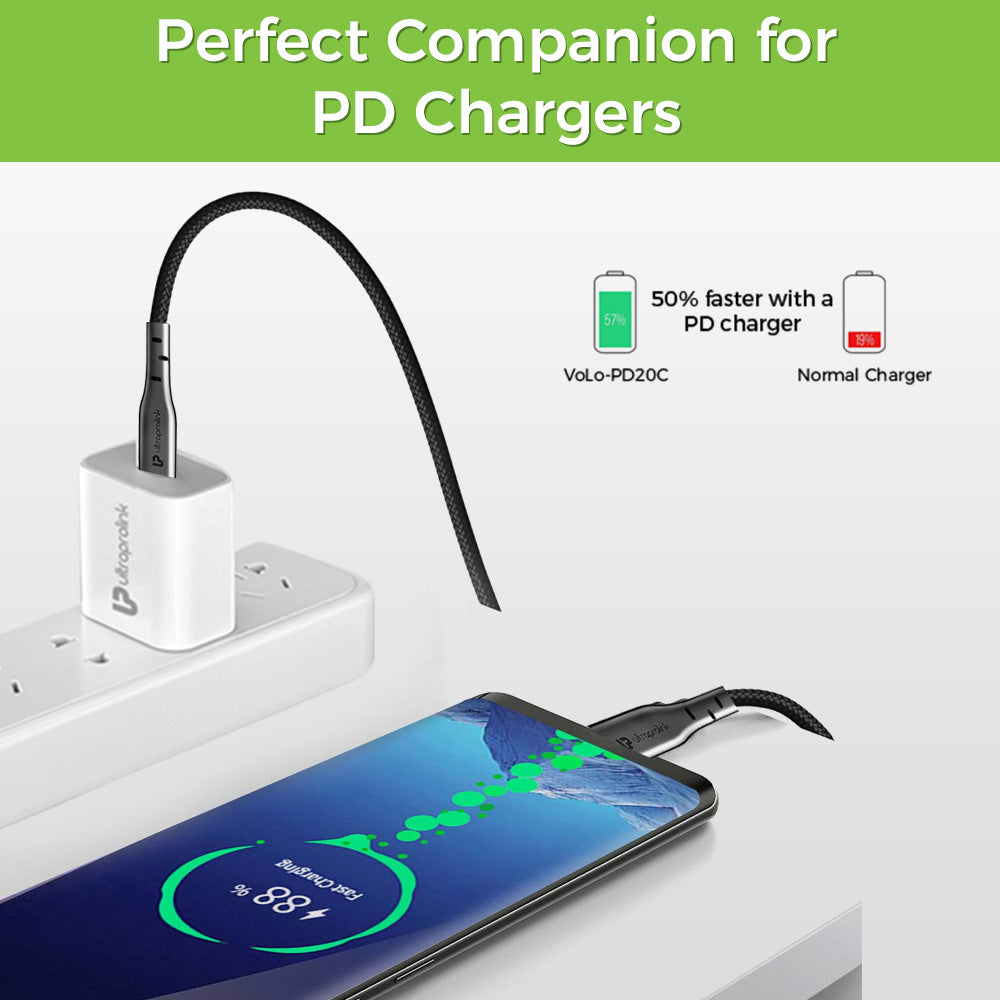
In conclusion, choosing the right USB-C cable for your iPhone 15 involves considering your device’s standards, usage scenarios, and the power requirements. Opt for reliable cables from reputable brands to ensure safety and optimal performance. The recommended cables offer a range of features to suit different needs, providing efficient charging and data transfer capabilities.
Original Source: The Ultimate Guide to Choosing the Right Type-C Cable for Your iPhone
-
The Best Hub For Your Slim Laptop

The Best Hub For Your Slim Laptop
By Suman Rawat – Who doesn’t love slim laptops? They’re easy to travel with, they don’t take up much space, and they don’t weigh you down as you’re out and about. However, one of the disadvantages of slim laptops is that they usually come with only one or two ports, so you can easily run out of room fast if you’re trying to hook up your laptop to anything other than your monitor or your phone. If you find yourself frequently needing more USB ports on your laptop, this guide will help you choose the best hub to meet your needs! There is no knowing when you may be looking to hook up your machine to any HDMI port.

The new USB-C connection has become a popular standard in the world of slim laptops, offering an affordable and versatile alternative to both Apple’s Lightning and Micro USB cables. At first, the lack of ports on these slim laptops may seem like an inconvenience, but that’s where USB Type C hubs come in handy! USB Type C hubs offer numerous ports and even allow you to connect your laptop to multiple screens! Here are some tips for choosing the best Type C hub for your slim laptop.
Contrary to popular belief, not all slim laptops come with a USB-C port. In fact, if you look at the specs of some of the most popular laptops on the market, such as the Macbook and the Dell XPS 13, you’ll see that they have USB-A ports rather than USB-C ports. Type C Hubs for Macbook are an essential to explore its full capability.
Good reasons to use a Hub
The Type-C USB port on a laptop is great, but it’s not perfect. So what if you want to use one of these ports with an HDMI cable? Or two of them at once? That’s where hubs come in! But not all hubs are made equally; here are some factors to consider when selecting one for your slim laptop.
- Casing : Plastic vs Metal : Metal is better for heat dissipation & also compliments the look of your expensive new laptop.
- Must Have : HDMI Port with Resolution 30Hz or higher to help you hook up to a large screen
- Must Have : Power Delivery Pass-Thru port 60W or higher so you can charge & expand ports at the same time
- Must Have : Ethernet Port 1000mbps ( 1 Gigabit) for uninterrupted high speed internet
- Must Have : USB3.0 Ports to connect add-ons & transfer data at high speeds
- Good to Have : Card Reader Slots to transfer images or music
- Good to Have : 3.5mm Audio Port to hook up a headset.
What Does The Future Hold For Type C?
Type C is quickly becoming a popular connection. Unlike its predecessors, Type C is reversible—there’s no wrong way to plug it in. Type C also supports USB 3.1, meaning transfers are up to 10 times faster than with previous models. As an added bonus, it can charge devices when used as a hub or during transfers. With these kinds of benefits and many companies looking to embrace Type C, we think very soon, Type C ports will be available the standard on all devices, making life so much simpler both for consumers & brands. A perfect case being where a consumer can use the same charger & cable for their laptop, tablet or smartphone. Type C USB Hubs are an absolute must-have essential In your bag at all times.
Check out some of our best-selling USB-C hubs as below or click here.
Original Source: The Best Hub For Your Slim Laptop
-
Top 5 Tech Gadgets That Will Make Your Travel More Comfortable and Enjoyable

October 30, 2023
Top 5 Tech Gadgets That Will Make Your Travel More Comfortable and Enjoyable
Traveling can be an exciting adventure, but it often comes with its own set of challenges. Whether you’re a globetrotting enthusiast or a business professional, having the right tech gadgets in your arsenal can make your journey more comfortable and enjoyable. Here, we introduce you to five must-have travel companions from Ultraprolink that will enhance your travel experience.
1. World Travel Adapter: Stay Connected Globally
Exploring new horizons can be thrilling, but staying connected while traversing the globe is essential. The Ultraprolink World Travel Adapter is your trusty companion, designed to keep your devices charged and connected as you roam across over 150 countries. It takes the guesswork out of finding the right plug or worrying about voltage compatibility, ensuring that you’re always powered up wherever your travels take you. Say goodbye to the hassles of adapters that don’t fit or outlets that don’t match; this versatile adapter is your ticket to a seamless travel experience, whether you’re in a bustling metropolis or a remote village.
2. Air-Tunes Duo: Elevate Your Audio Experience
Traveling often involves downtime, whether you’re on a long-haul flight, relaxing in your hotel room, or exploring a new city. The Ultraprolink Air-Tunes Duo takes your audio experience to the next level. This compact gadget seamlessly connects your favorite headphones to various audio sources during your journeys. Imagine enjoying in-flight entertainment, immersing in your favorite music, or catching up on podcasts with your preferred Bluetooth headsets. What’s more, you can share the audio fun with travel companions, turning any situation into an impromptu party, making your travels not only more comfortable but more enjoyable as well.
3. SWAG ANC: Immerse in Noise-Free Music
Travel often means navigating through noisy environments, from bustling airports to crowded streets. With the Ultraprolink SWAG ANC, you can create your personal oasis of sound. Thanks to its Active Noise Cancellation technology, it efficiently blocks out unwanted background noise, allowing you to dive deep into your travel soundtrack. Whether you’re on a noisy train, sitting by the pool, or unwinding at a café, you can experience your favorite music and podcasts with absolute clarity, making every journey a delight for your ears. For the best inflight experience use it with Air-Tunes Duo
4. Juice-Up Mag 2: Power On the Go
Travel is full of unexpected twists, and finding a power outlet on the road can sometimes be a challenge. The Ultraprolink Juice-Up Mag 2 is your reliable power source, ensuring your devices stay charged and ready for action, no matter where you are. With this wireless magnetic powerbank, keep your smartphone powered up for snapping pictures of stunning landscapes, ensure your tablet is ready for in-flight entertainment, and never worry about your devices running out of juice while you’re exploring new destinations. This compact yet powerful charging companion ensures you stay connected and in control of your devices during your entire journey.
5. 3 in 1 Braided Fast Charging Cable
One cable, endless possibilities! The UltraProlink Trio Link+ is an 18W 3-in-1 fast charging cable designed for travelers on the move. With rapid 18W charging, it juices up your devices in no time. Imagine the convenience of carrying just one cable that can simultaneously charge an iPhone and two Type C devices using a single charger. Streamline your charging experience and lighten your travel load with Trio Link+
Original Source: Top 5 Tech Gadgets That Will Make Your Travel More Comfortable and Enjoyable
-
Getting the Best Wireless Charger for an iPhone
Factors to Consider
In today’s fast-paced world, the convenience of wireless technology has become indispensable. From wireless earbuds to cordless vacuum cleaners, it seems like almost everything is going wireless. And when it comes to our beloved iPhones, wireless charging has taken center stage, offering a new level of convenience and freedom from tangled cables. In this blog, we’ll delve into the world of iPhone wireless chargers and help you make an informed choice for your charging needs.
Embracing the Wireless Revolution in iPhone
Gone are the days of fumbling with charging cables in the dark. Since Apple introduced wireless charging with the iPhone 8, users have embraced the convenience of simply placing their iPhones on a charging pad or stand. But with the ever-evolving iPhone lineup and various wireless charging options available, choosing the right charger can be a bit overwhelming. Let’s break it down step by step.
How do you choose an iPhone wireless charger?
When selecting an iPhone wireless charger, several key factors should guide your decision. When it comes to choosing the best wireless charger for iphone, making an informed decision is crucial to ensure optimal performance and compatibility. Selecting the perfect iPhone wireless charger requires careful consideration to guarantee seamless functionality and the best user experience.
MagSafe vs. Standard Wireless Charger
One of the first decisions you’ll need to make is whether to go for a MagSafe charger or a standard wireless charger. MagSafe chargers are compatible with specific iPhone models and offer fast charging capabilities. These include:
iPhone 15, 15 Plus, 15 Pro, and 15 Pro Max
iPhone 14, 14 Plus, 14 Pro, and 14 Pro Max
iPhone 13 Mini, 13, 13 Pro, and 13 Pro Max
iPhone 12 Mini, 12, 12 Pro, and 12 Pro Max
With MagSafe, you can attach the charger to your iPhone using magnets, ensuring a secure connection and faster charging. Charging your battery up to 50% takes just about an hour, making it a great choice for those on the go.
For MagSafe chargers, explore the versatile options offered by Ultraprolink: Vylis Auto, Vylis Curve, Vylis Fold, and Vylis GO.
Other iPhone Models
If you have an iPhone that doesn’t support MagSafe, fret not! You can still enjoy the convenience of wireless charging with a standard wireless charger. These iPhone models include:
iPhone SE 3 (from 2022) and iPhone SE 2 (from 2020)
iPhone 11, 11 Pro, and 11 Pro Max
iPhone X, Xr, Xs, and Xs Max
iPhone 8 and 8 Plus
These models work with all wireless chargers except MagSafe. You don’t need to stick to a specific brand, as almost all wireless chargers support 7.5W fast charging, which is faster than standard chargers.
For standard wireless charging, check out Vylis Fold UM1006FW and Vylis Plate UM1006DW
How to charge wirelessly:
- Connect your charger to a power source using the recommended power adapte ( Min 18W Output)
- Place the charger on a level surface.
- Put your iPhone on the charger with the display facing up, ensuring it’s center-aligned against the charging coil at the back.
- Your iPhone should begin charging within seconds, making it a hassle-free experience.
Important Tips for Wireless Charging
- Wireless charging utilizes magnetic induction, so it’s essential to avoid placing anything between your iPhone and the charger. Objects like magnetic mounts, magnetic cases, or cards with RFID chips could hinder performance or cause damage.
- If you’re experiencing slow charging or your iPhone isn’t charging at all, consider removing thick or metal cases, as they might interfere with the charging process.
- Additionally, keep in mind that wireless charging may generate some heat, which can trigger software limitations to protect your battery. Simply move your iPhone and charger to a cooler spot, and charging will resume when the temperature drops.
- Lastly, remember that your iPhone won’t charge wirelessly while connected to USB. If you have your iPhone plugged into your computer or a USB power adapter, it will charge via the USB connection.
Conclusion: Elevating Your iPhone Charging Experience with Wireless Convenience
In the age of wireless technology, upgrading your iPhone charging setup is a no-brainer. Whether you have a MagSafe-compatible model or one of the older iPhone models, there’s a wireless charger out there to suit your needs. By following the tips and guidelines outlined in this blog, you can ensure a seamless and efficient wireless charging experience that elevates the way you power up your iPhone. Say goodbye to tangled cords and hello to the future of charging convenience!
Original Source: Getting the Best Wireless Charger for an iPhone
-
Choosing a Car Mobile Holder

By Anan Sadh – Let’s face it. We are constantly on our phones and especially while driving, this could be extremely hazardous for us & others. So the next best alternative is to have your phone mounted safely yet within reach. This is where car phone holders come in. Using such a holder enables you to put your gadget anywhere at any angle. Therefore, it makes it simpler to explore GPS, manage music & calls while your eyes on the road.
Buying a heavy-duty car mobile holder ensures your device stays where it’s supposed to & makes it easily accessible. A car mobile holder can improve the efficiency of operating a mobile.

Picking the best car mobile holder in India for a vehicle can be intriguing since the choices are flooding nowadays. Be that as it may, considering the fundamentals will surely pursue your choice for picking the best car phone holder for your vehicle. In the below-mentioned list, the following essential points will help you choose the best car mobile phone holder for your vehicle:
- Ease of Use
Cars come with windscreen of different sizes and distance from the driver. Car Phone holders can be mounted literally anywhere on the glass as per the choice of the user. Most commonly mounted to the extreme right side where it doesn’t block the vision of the driver. When selecting a car mobile holder amongst the wide variety, there are few which even offer wireless charging to charge compatible phones. The holder should grip your device securely without restricting access to the controls or ports. Inserting & removing the mobile phone ought to be simple and not require much effort. The mount should be easy to attach & detach to the glass without much effort.
- Universal One-Size Fits All
Car phone holder come with a variety of mounting options – clamps on the AC vent, dashboard or windshield mount. In terms of form factor these could be extremely compact & minimalistic, Small magnetic ones, long ones with flexible arms or extremely sturdy & robust. Choose a universal portable holder that can just fit in each sort of mobile phone with their cases on. Such mounts are strong enough to hold different brands. Also, check that there is no space left in the holder for vibrations.
- Durability
The key feature should be getting a mobile holder that is well enough to hold the phone universally in one spot despite bumpy roads. A versatile car mobile holder offers excellent cushioning for your device while its joints remain sturdy to ensure the device position does not change while driving. Assuming you use a back cover on the mobile phone, you could even choose a magnetic car phone holder with a magnetic back plate that slips inside your case & is invisible.
Conclusion
Picking the right car mobile holder is somewhat an individual’s decision & the choice generally stays with the user. Opting for a suitable car phone holder lets the driver safely mount the phone on the mount & focus on driving. For individuals who need to constantly use their mobile phone while driving, specifically for navigation, getting great quality holders that can attach to the dashboard makes total sense.
Such car mobile holders hold your mobile phone, guaranteeing a hassle-free experience during the drive. Although using a mobile phone while driving should be avoided at any cost, and if you must, always mount your phone on a car mount.
Original Source: Choosing a Car Mobile Holder
-
Wireless Charger vs. Wired Charger Options: The Future of Charging

Introduction
By Pankaj Mirchandani – Charging our smartphones has become an integral part of our daily routine. With advancing technology, we now have two primary options for charging our devices: wireless charging and wired charging. In this article, brought to you by UltraProlink, we will delve into the benefits of both wireless and wired chargers, exploring their features, advantages, and considerations. So, let’s power up and dive into the world of charging!
The Benefits of Wireless Charging vs. Wired Charging
Wireless charging and wired charging are two distinct methods of replenishing the battery life of our smartphones and other devices. Each method has its own set of advantages, offering unique features and conveniences. Let’s explore the benefits of both wireless charger and wired charger to help you make an informed choice.
Both wireless charging and wired charging have their own set of advantages. Let’s take a closer look at each:
Pros of Wireless Charging:
- Safer: Eliminates the risk of tripping over cables and electrical faults.
- Convenience: Simply place your device on a wireless charging pad without dealing with cabeaner and more organized space without cable clutter.
- Reduced wear and tear: Eliminates constant plugging and unplugging, prolonging device lifespan.
- Multiple device charging: Supports charging multiple devices simultaneously.
- Data security: Provides a safer way to transfer power without physical connections.
Cons of Wireless Charging:
- Slower charging speed: Generally slower compared to wired charging.
- Less efficient: Energy loss during wireless transfer leads to lower charging efficiency.
- Potential for overheating: Prolonged use may generate heat impacting battery life.
- Compatibility limitations: Not all devices support wireless charging.
- Higher cost: Wireless chargers can be slightly more expensive than cables.
Pros of Wired Charging:
- Quick charging speed: Delivers higher power wattage for faster charging.
- Low cost: Affordable and widely available charging cables.
- More reliable: Less prone to power failure or interruptions.
- Compatibility: Supported by a wide range of devices.
Cons of Wired Charging:
- Cable management: Requires dealing with cables and proper organization.
- Limited portability: Requires a physical connection and access to power outlets.
Understanding Wireless Charging: Everything You Should Know
Wireless charging is an innovative technology that allows you to charge your smartphone without the need for plugging it in. Instead, it utilizes the principal of induction to transfer power from the charging pad to your device. This eliminates the hassle of tangled cables and connectors, providing a seamless charging experience.
How to Connect Your Phone to a Wireless Charger
Connecting your phone to a wireless charger is a breeze. Follow these simple steps:
- Choose a wireless charger which matches your device requirements.
- Plug the charger into a power source using the provided cable.
- Place your phone on the charging pad or stand.
- Ensure the phone is properly aligned with the charging area on the charger.
- Once the connection is established, your device will start charging wirelessly.
Compatibility: Does My Phone Support Wireless Charging?
Before embracing wireless charging, you may wonder if your phone supports this technology. Most newer smartphones, including the latest Apple iPhones and many Android devices, have built-in wireless charging capabilities. However, it’s always a good idea to check your device’s specifications or consult the manufacturer’s website to confirm compatibility. Read our blog to know more about getting the best wireless charger for an iPhone.
Battery Health Insights
When it comes to battery health, both wireless and wired charging have their considerations. While wireless charging can offer temperature control and smart charging features, wired charging allows for more precise control over the charging process, which can contribute to the long-term health of your device’s battery.In conclusion, both wireless charging and wired charging have their unique benefits. Wireless charging offers convenience, compatibility, and improved battery life, while wired charging provides speed, efficiency, and portability. The choice between the two ultimately depends on your preferences and specific needs. Whether you opt for the future-forward wireless charging or the tried-and-true wired charging, UltraProlink has a wide range of chargers to meet your charging requirements. Power up your devices and embrace the future of charging today!
Original Source: Wireless Charger vs. Wired Charger Options: The Future of Charging
-
How to Choose the Right Mobile Phone Charger
By Pankaj Mirchandani – Finding the perfect mobile phone charger can be a daunting task with so many options available in the market. However, by considering a few key factors, you can easily choose the right charger that meets your needs. In this article, we’ll explore the essential factors to consider when selecting a mobile phone charger.

1st Factor: Charging Convention Similarity
While picking a charger, taking into account its similarity with different devices is significant. Numerous chargers today are intended to work with both Android and Apple telephones. Search for chargers that offer all inclusive similarity, permitting you to accuse various gadgets of straightforwardness. And last but not least, it ought to be compatible with your phone’s charging protocol
Factor 2: Quick Charging Abilities
Quick charging is a critical component to consider, as it essentially diminishes charging time. Android telephones normally use Qualcomm Speedy Charge , Samsung embraces PPS and Apple upholds Power Conveyance (USB-PD) conventions. Guarantee that the charger and link support the quick charging convention intended for your gadget to appreciate faster charging times.
Factor 3: Type of Charging Port
Your smartphone’s charging port should match the port on your charger. The most well-known types are USB-C, micro usb otg ,lightning and type c hubs. Due to its versatility and faster data transfer speeds, USB-C is gaining popularity. Ensure you pick a charger and link which have the proper port for your telephone.
Factor 4: Compatibility with Power Output
Examine the charger’s power output, which is typically measured in watts (W). Higher wattage chargers can convey more capacity to your telephone, bringing about quicker charging. Furthermore, consider the voltage and ampere evaluations referenced on your cell phone’s charger. Fast charging abilities might shift relying upon the telephone model, so guarantee that the charger upholds your gadget’s charging particulars.
Factor 5: Reputation of the Brand
It is essential for both safety and dependability to choose chargers from reputable brands. A safer charging experience for your device is made possible by well-known brands adhering to stringent quality control standards. Research and pick a brand with a decent standing in the market to stay away from any expected dangers.
In conclusion, factors such as device compatibility, fast charging capabilities, charging port type, power output compatibility, brand reputation, and charging speed and efficiency must all be taken into consideration when selecting the appropriate mobile phone charger. By focusing on these perspectives, you can track down a charger that meets your particular prerequisites. Remember to peruse client audits, check for guarantee data, and guarantee that the charger is confirmed for security. Keep on charging!
Original Source: How to Choose the Right Mobile Phone Charger
-
Subscribe
Subscribed
Already have a WordPress.com account? Log in now.